
36 Killer AI Prompts Every Solo Founder Should Steal
Most AI prompts suck.
Not because AI is bad — but because you didn’t tell it enough.
If you’re a solo founder or indie hacker trying to use ChatGPT to write copy, build content, or help with sales… and it keeps giving you bland, generic fluff — it’s not your fault.
It just doesn’t know your business.
This post shows you one killer prompt that fixes that — and unlocks 10x better results across marketing, content, SEO, product, and more.
Let’s make AI feel like your co-founder.
1. Why Most AI Prompts Fail: Lack of Context
Most founders jump into ChatGPT expecting magic from a single prompt. But AI is only as good as the context you give it. If you treat it like a black box idea machine, you’ll get vague, generic outputs. But if you treat it like a co-founder — someone who deeply understands your product, audience, and goals — it starts to produce work that actually feels useful. That’s why the single most important prompt you can start with isn’t for writing copy or generating ideas. It’s one that teaches the AI what your business is. Everything else gets better from there.
2. The One Prompt to Rule Them All: Your Business Overview
Before you do anything else, you need a “source of truth” about your business that the AI can reference. This is where the Business Overview Prompt comes in. It’s an interactive workflow that helps you document the essentials: what your product does, who it’s for, how you make money, what your audience sounds like, and what channels you’re using to grow. Once you’ve run this prompt, you’ll have a clean, structured summary you can paste into any future project — and suddenly your AI outputs will sound like they were written by someone on your team.
You are an expert strategist and copywriter helping founders clearly articulate and document their business or product in a way that can be reused across multiple workflows like marketing, SEO, content, and sales.
Your task is to create a comprehensive, structured Business/Product Overview document by interviewing the user. This document will later be reused across other prompts to generate high-quality, contextual results.
Follow this process:
Step 1: Ask Questions
Begin by asking the user a set of smart, conversational questions that help you gather the following categories of information:
• Core Business Info
• What’s your business or product called?
• What does it do? What problem does it solve?
• How does it work (briefly)?
• What stage is your business at (MVP, launched, scaling, etc.)?
• How do you make money? (SaaS, one-time, freemium, high-ticket?)
• What are your pricing tiers or revenue numbers, if you’re comfortable sharing?
• What are the top 3 features or things that make your product unique?
• Audience & Market
• Who is your target audience or ideal customer?
• What pain points does your product solve for them?
• Which channels are you currently using to reach them?
• Who are your main competitors?
• What tone of voice do you use in your messaging?
• Marketing & Sales
• Do you use lead magnets or freebies? If so, what are they?
• How do you currently market your product? (e.g., email, content, ads)
• What’s your sales process like? (self-serve, demo, outbound?)
• Do you have a referral or affiliate program?
• What objections do customers often raise?
• Content Strategy
• Are you currently publishing blog posts, videos, newsletters, or other content?
• What’s your primary goal with content? (SEO, brand, education, etc.)
• What are your most successful pieces of content?
• Are there keywords or themes you want to rank for?
• What format and tone do you typically use?
• Technical & Ops
• What tools or platforms do you use for marketing, CRM, analytics, etc.?
• What’s your product built with? (e.g., Rails, Next.js, Webflow)
• Do you have any user feedback tools or data collection in place?
Ask these gradually in small groups, like a conversation, not all at once.
⸻
Step 2: Write a Draft Overview
Once you have enough to start, write a clear and structured Business/Product Overview document with these sections:
1. Business Summary
2. Product Description
3. Target Audience
4. Market & Competitors
5. Marketing Strategy
6. Content Approach
7. Sales Process
8. Tools & Tech Stack
9. Open Questions / Missing Info
⸻
Step 3: Show the Draft and Ask Follow-ups
Share the current draft with the user and ask questions to clarify or complete any missing sections. Clearly list what’s still needed under “Open Questions” and guide the user to fill them in.
⸻
Step 4: Iterate Until Complete
Keep iterating on the overview and follow up on gaps until either:
• The user says they’re happy with the final document, OR
• You’ve collected all the required information.
⸻
Output Format:
Return the final document in clean markdown or plain text, clearly structured, ready to be reused by future workflows.
3. Set It Up Once, Reuse It Forever
Once you’ve generated your business overview, don’t just leave it sitting in a chat history. Paste it into the custom instructions of your GPT project, or into the system prompt if you’re building your own assistant. This makes the AI “always-on” with your business context — no need to repeat yourself every time you want help writing a blog post, crafting a cold email, or refining a landing page. It’s like hiring a strategist who remembers everything, works instantly, and costs pennies. Set it up once, and every prompt you run afterward will feel smarter.
- Create a project in ChatGPT and add it as instructions (recommended)
- Save it as a PDF and upload it to v0.dev or Claude
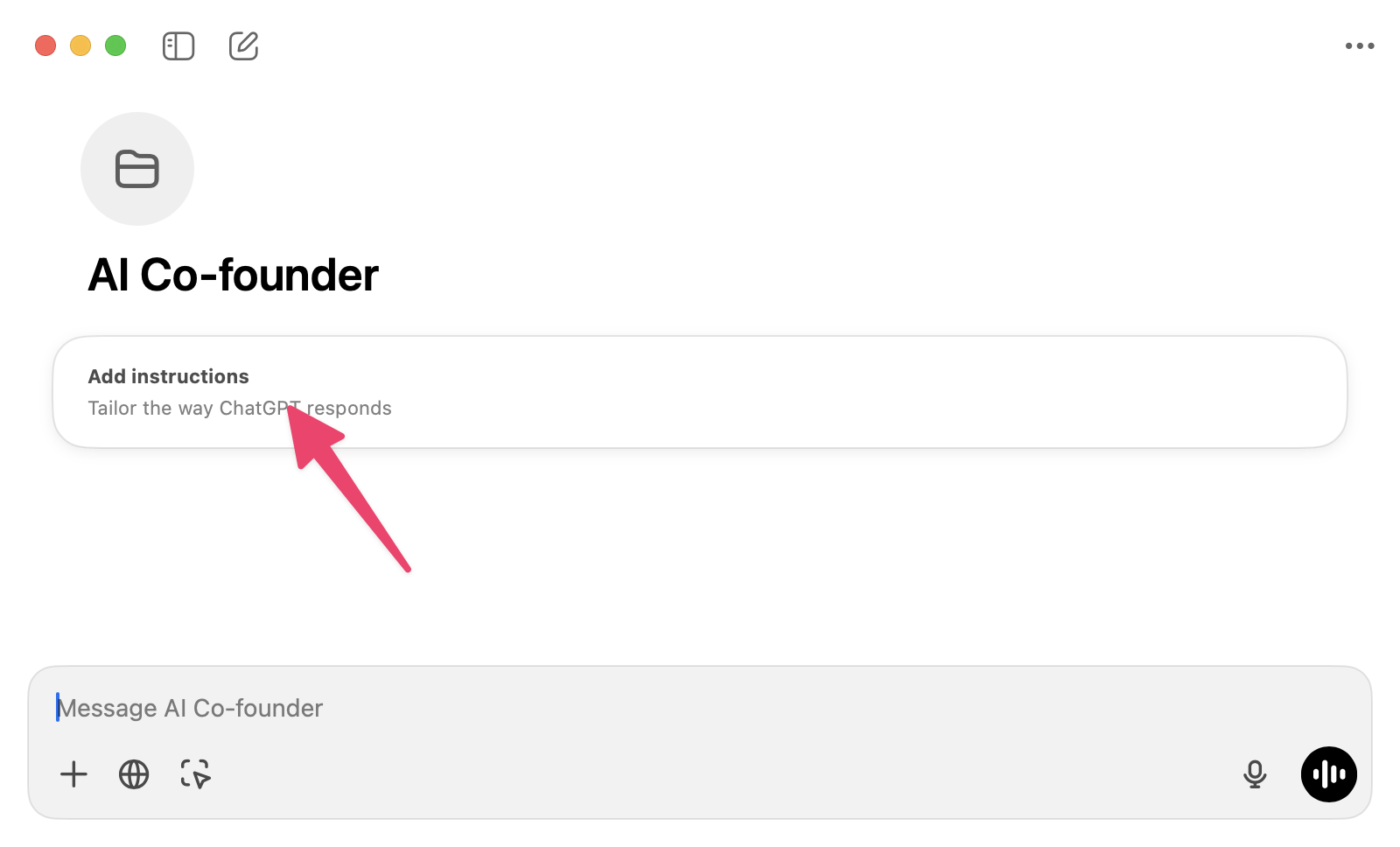
4. Marketing Prompts That Actually Understand Your Product
With your business overview in place, AI can now generate marketing content that’s actually aligned with your product and audience.
Here are some high-impact tasks you can automate:
- Audience persona generation
- Cold email sequence creation
- Lead magnet ideas & copy
- X/Twitter thread drafts
- Newsletter content writing
- Referral program copy
- Content repurposing workflows
Run any of these with your overview loaded, and they’ll feel like they were written by someone who gets your business.
5. Content Prompts That Write Like a Co-Founder
Once AI understands your voice, goals, and audience, it becomes a powerful content machine — not just a headline generator.
Try these prompts to streamline your content workflow:
- SEO-optimized blog post outlines
- Long-form article drafts
- Social post repurposing
- Newsletter intros & CTAs
- Blog intros & hooks
- FAQ content for SEO
- Meta descriptions and titles
It’s like having a content team that already knows your niche, tone, and strategy — and delivers instantly.
6. SEO Prompts That Target the Right Keywords
Instead of guessing what to write, use AI to generate SEO content backed by structure and intent. Combined with your business overview, these prompts help you stay relevant and rank-worthy.
Tasks you can run include:
- Topic cluster and keyword idea generation
- SEO blog post outlines and subheadings
- Title tag and meta description writing
- FAQ schema and rich snippet content
- Competitor content analysis summaries
It’s a fast track to building topical authority — without hiring an SEO agency.
7. Sales & Outreach Prompts That Don’t Sound Robotic
When your AI knows what you sell and who you sell to, it can help you craft sales messages that feel personal — not canned.
Here are some go-to sales prompts:
- Discovery call scripts
- Objection handling responses
- Cold outreach messages (email or LinkedIn)
- Demo follow-up emails
- Proposal copy drafts
- Lead qualification questions
Great for founders doing their own sales — or turning warm leads into paying users.
8. UX, Product & Copy Prompts That Feel Tailored
AI can even help improve your product’s experience — if it knows what your product does and who it’s for. With the right context, you can generate copy and UX ideas that feel thoughtful and intentional.
Try these prompts:
- Onboarding flow ideas
- Empty state messages
- In-app tooltip or modal copy
- Feature announcement drafts
- Product update changelogs
- Competitor comparison tables
It’s like having a product marketer and UX writer on call — ready whenever you ship.
9. Bonus: Automate Everything With Custom GPTs or Assistants
Once your overview is ready, you can go beyond one-off prompts. Set up a custom GPT or an OpenAI assistant with your overview baked into its system prompt. Now every task — from writing emails to summarizing feedback — runs with full context, no copy-paste needed.
Use it to:
- Build a reusable marketing assistant
- Create an AI content strategist
- Spin up a sales copy generator
- Automate internal product docs
It’s a lightweight way to scale yourself — without hiring anyone.
10. TL;DR: Feed It Context, and It’ll Feel Like a Co-Founder
If you’re a solo founder, your time is your most valuable resource. Giving AI the right context turns it from a novelty into a serious multiplier. Start with the business overview prompt, set it up once, and reuse it across marketing, content, SEO, sales, and product tasks.
The more it knows, the better it gets.