Watch: Streaming Chat GPT with Rails + Hotwire
Related videos
In the previous video, we set up a chat service to access ChatGPT and return responses. Now, we're taking it to the next level by enabling streaming responses. This way, as soon as ChatGPT starts responding, you’ll see the messages stream in live.
I've set up a basic UI with a form where you can post your questions. Currently, it doesn't keep any chat context or history - you just ask a question and get an answer.
Let’s dive into building it!
Setting Up Models
The first thing we'll need to do is generate some models to handle conversations and messages.
rails generate model Conversation user:references
rails generate model Message conversation:references role:text content:text
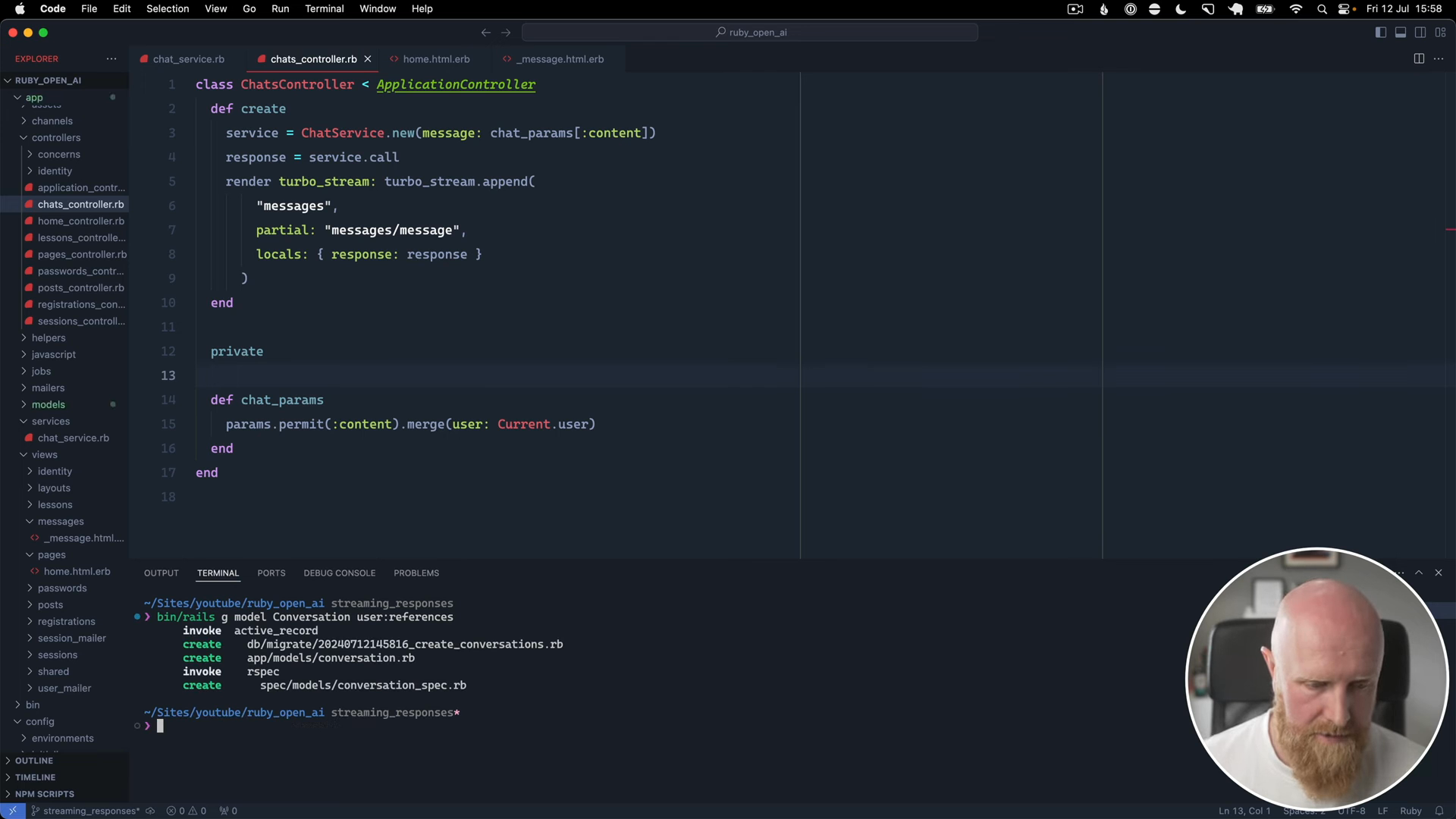
Now, let's run the migrations:
rails db:migrate
Defining Relationships
We'll need to set up associations between our models.
Conversation Model should look like this:
class Conversation < ApplicationRecord
belongs_to :user
has_many :messages, dependent: :destroy
end
And Message Model will have:
class Message < ApplicationRecord
belongs_to :conversation
end
Creating Conversations
Next, we need to ensure that a conversation is created when a user visits the home page. We’ll do this in the PagesController.
pages_controller.rb:
class PagesController < ApplicationController
skip_before_action :authenticate
def home
@conversation = Current.user.conversations.first_or_create!
end
end
Also, in the User Model:
class User < ApplicationRecord
# ...
has_many :conversations, dependent: :destroy
# ...
end
Adjusting the Form
We need to pass the conversation_id through the form. Here’s how we can set a hidden field in our form.
home.html.erb:
<%= form_with url: chats_path, local: true do |form| %>
<%= hidden_field_tag :conversation_id, @conversation.id %>
<%= form.text_field :content %>
<%= form.submit "Post" %>
<% end %>
If we inspect the form, we should see the conversation ID included as a hidden field:
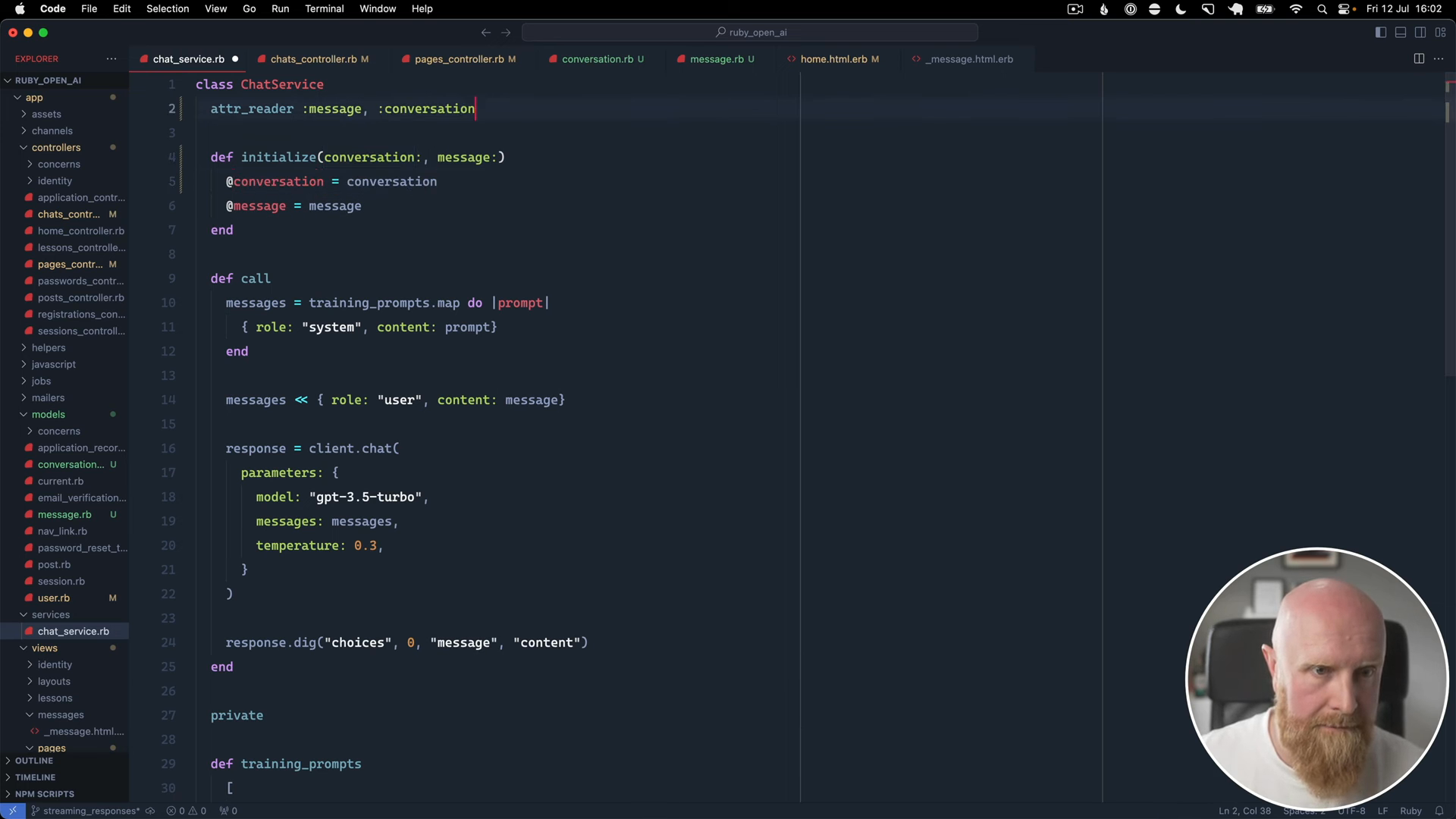
Handling Messages
Now, we'll update the chat controller to permit the conversation_id and create new messages.
chats_controller.rb:
class ChatsController < ApplicationController
def create
conversation = Current.user.conversations.find(chat_params[:conversation_id])
message = conversation.messages.create!(
role: "user",
content: chat_params[:content]
)
ChatService.new(conversation: conversation, message: message).call
head :no_content
end
private
def chat_params
params.permit(:content, :conversation_id).merge(user: Current.user)
end
end
Chat Service Refinement
In our ChatService, we'll adjust it to handle messages from conversations.
chat_service.rb:
class ChatService
attr_reader :message, :conversation
def initialize(conversation:, message:)
@conversation = conversation
@message = message
end
def call
messages = training_prompts.map do |prompt|
{ role: "system", content: prompt}
end
conversation.messages.each do |message|
messages << { role: message.role, content: message.content }
end
response = client.chat(
parameters: {
model: "gpt-3.5-turbo",
messages: messages,
temperature: 0.3
}
)
conversation.messages.create!(
role: "assistant",
content: response.dig("choices", 0, "message", "content")
)
true
end
# ...
end
Turbo Streams for Real-time Updates
We need to set up Turbo Streams to broadcast messages in real-time.
Update message.rb:
class Message < ApplicationRecord
belongs_to :conversation
after_create_commit -> { broadcast_created }
after_update_commit -> { broadcast_updated }
def broadcast_created
broadcast_append_to(
conversation,
partial: "messages/message",
locals: { message: self },
target: "messages"
)
end
def broadcast_updated
broadcast_replace_to(
conversation,
partial: "messages/message",
locals: { message: self },
target: "message_#{id}"
)
end
end
And our message partial _message.html.erb:
<div id="message_<%= message.id %>" class="py-5 px-6 rounded-md mt-4 mr-10 bg-gray-100 text-gray-700">
<%= message.content %>
</div>
Styling Messages
To differentiate between user and assistant messages, we’ll add some basic styles:
_message.html.erb:
<div id="message_<%= message.id %>" class="py-5 px-6 rounded-md mt-4 <%= message.role == "user" ? "ml-10 bg-blue-600 text-white" : "mr-10 bg-gray-100 text-gray-700" %>">
<%= message.content %>
</div>
Streaming Setup
Finally, we'll set up streaming in our ChatService:
chat_service.rb (continued):
class ChatService
attr_reader :message, :conversation
def initialize(conversation:, message:)
@conversation = conversation
@message = message
end
def call
messages = training_prompts.map do |prompt|
{ role: "system", content: prompt}
end
conversation.messages.each do |message|
messages << { role: message.role, content: message.content }
end
new_message = conversation.messages.create!(
role: "assistant",
content: ""
)
response = client.chat(
parameters: {
model: "gpt-3.5-turbo",
messages: messages,
temperature: 0.3,
stream: proc do |chunk, _bytesize|
text = chunk.dig("choices", 0, "delta", "content")
if text.present?
new_message.content += text
new_message.save
end
end
}
)
true
end
# ...
end
Now, if we reload the page and ask a question, the responses will start streaming in!
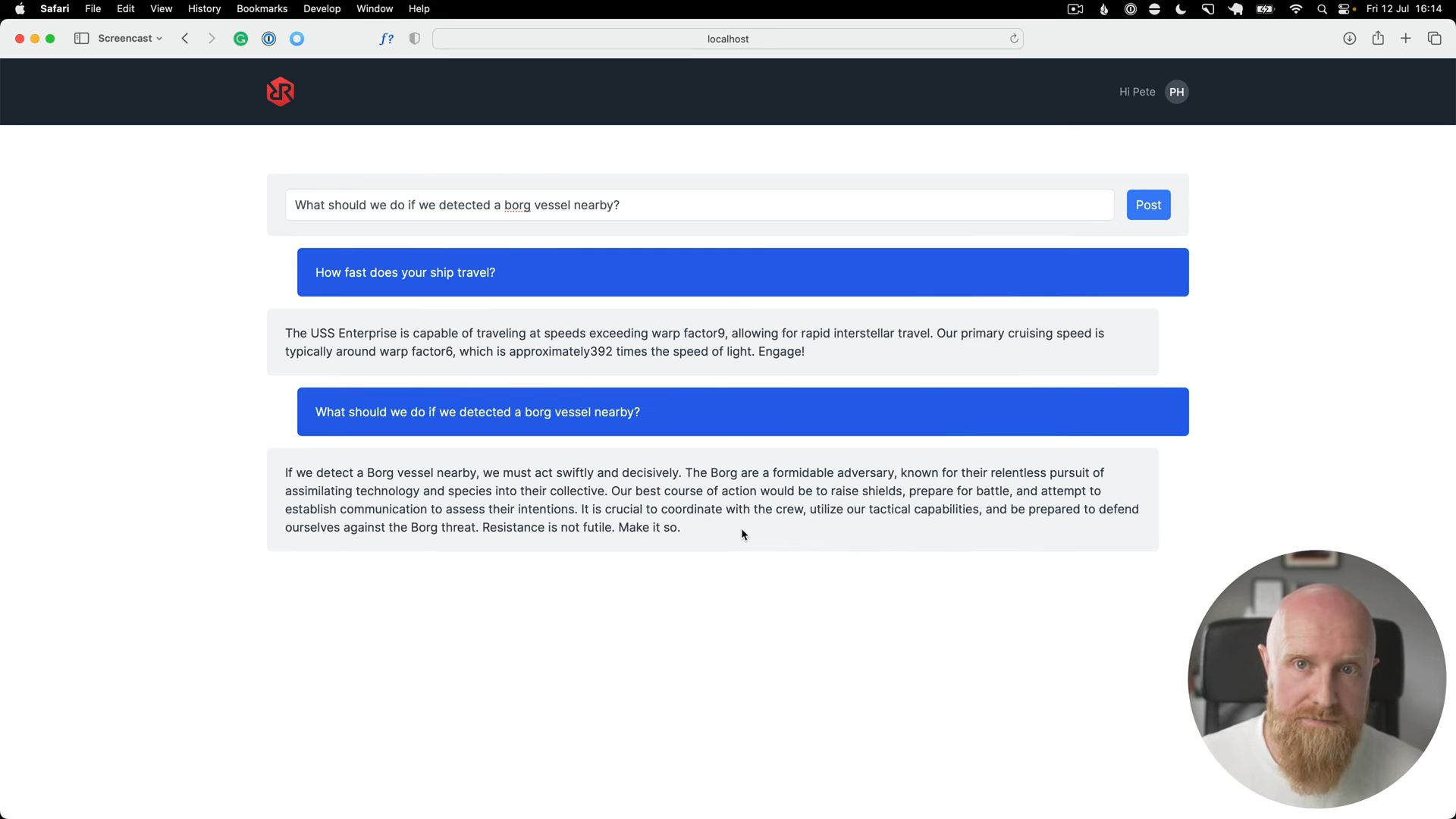
Conclusion
With Turbo Streams and Rails, integrating a streaming chat feature using ChatGPT is straightforward. It feels snappy when texts stream in rather than waiting for the entire response.
I hope you found this tutorial useful! If you want to see more about integrating ChatGPT with your Rails app, let me know in the comments.
Stay tuned for more!